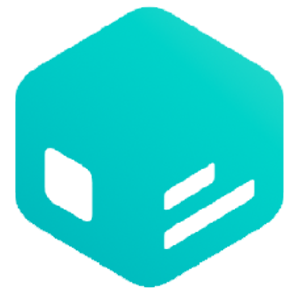Download Sileo IPA
Download the Sileo IPA from this page and experience the fastest, sleekest, and most powerful package manager designed exclusively for jailbreak enthusiasts.
Sileo IPA for the latest iOS?
The Sileo IPA method is still not optimized for the latest iOS versions, such as iOS 18 to iOS 26.3. Sometimes, you may receive an “unsupported” message during the installation process. However, users running the latest iOS versions can install the Sileo 2 package manager without jailbreak.

How to download and install Sileo IPA?
The computer-based IPA sideloading method is always hard and has so many troubleshoots. If you want to install a Sileo application with one click, you can try Sileo without a PC.
1. Install via default jailbreak (built-in)
Most jailbreak tools like Odyssey, Taurine, and Palera1n include Sileo as their default package manager.
Steps
- Jailbreak your device using one of these jailbreak tools.
- Sileo will be automatically installed during the jailbreak process.
- Open Sileo from your home screen and start using it.
2. Install Sileo IPA via Altstore
Altstore allows you to sideload Sileo IPA onto your device.
Steps
- Download Altstore
- Install Altstore using your PC or Mac ( (https://altstore.io/).
- Follow Altstore’s introductions to set it up
- Download Sileo IPA
- Download Sileo IPA from the above button
- Sideload Sileo IPA
- Open Altstore on your device
- Tap the ‘+’ icon in the ‘My Apps’ section
- Select the downloaded Sileo IPA file
- Wait for the Altstore to sideload the app
- Run Sileo
3. Install Sileo IPA via Sideloadly
Sildeloadly is a Windows/ macOS/ tool for sideloading IPA files.
Steps
- Download Sideloadly
- Install Sideloadly from its official website (https://sideloadly.io/)
- Get Sileo IPA
- Download the Silleo IPA using the download button above.
- Connect device
- Connect your iOS device to Mac or a PC
- Sideload Sileo
- Open Sidelaodly and drag the SileoIPA file in to the app
- Enter your Apple ID and Password
- Click start to install the IPA on your device
- Trust App
- Go to settings > General > Device management and trust the developer profile
- Open Sileo
- Launch Sileo from your home screen
4. Install via Trollstore
Trollstore is a permanent IPA installer for iOS 14 – iOS 15.4.1 devices. (or iOS 15.5 beta)
Steps
- Install Trollstore
- Follow the Trollstore installation guide because it varies by iOS version and jailbreak status. – Trollstore Installation Guide
- Download Sileo IPA
- Download Sileo IPA from the above button.
- Install via Trollstore
- Open Trollstore and add the Sileo IPA file
- Tap “Install” to sideload Sileo permanently
- Launch Sileo
- Open the Sileo app and start using it
5. Install Sileo via Cydia or Zebra
If you already have Cydia or Zebra installed, you can add the Sileo repository to install it.
Steps
- Open Cydia or Zebra
- Add the repo URL – (https://repo.getsileo.app/)
- Search for “Sileo” in the package manager
- Install “Sileo” from the repo and restart your device
- Open Sileo and enjoy
6. Manual installation for jailbreakers
If you are experienced with manual file management on Jailbroken devices
Steps :
- Download Sileo DEB file from its official repo
- Use an SSH client (eg : Fliza, Nwe Term, or iFunBox) to copy the DEB file to your device
- Install the DEB file using a terminal command. (dpkg -i /path/to/sileo.deb)
- Restart your device and open Sileo.
Compatibility
iOS 17.7.1, iOS 17.7.2, iOS 17.7 , iOS 17.6.1, iOS 17.6, iOS 17.5.1, iOS 17.5, iOS 17.4.1, iOS 17.4, iOS 17.3.1, iOS 17.3, iOS 17.2.1, iOS 17.2, iOS 17.1, iOS 17.0.3, iOS 17.0.2 (iPhone 15 device models), iOS 17.0.1, iOS 17
iOS 16.7.10, iOS 16.7.9, iOS 16.7.8, iOS 16.7.7, iOS 16.7.5 , iOS 16.7.4, iOS 16.7.3, iOS 16.7.2, iOS 16.7.1 iOS 16.7, iOS 16.6.1, iOS 16.6, iOS 16.5, iOS 16.4.1, iOS 16.4, iOS 16.3.1, iOS 16.3, iOS 16.2, iOS 16.1.1, iOS 16.1, iOS 16.0.3, iOS 16.0.2, iOS 16.0.1, iOS 16
iOS 15.8.2, iOS 15.8.1 , iOS 15.7.7, iOS 15.7.6, iOS 15.7.5, iOS 15.7.4, iOS 15.7.3, iOS 15.7.2, iOS 15.7.1, iOS 15.7, iOS 15.6.1, iOS 15.6, iOS 15.5, iOS 15.4.1, iOS 15.4, iOS 15.3.1, iOS 15.3, iOS 15.2.1, iOS 15.2, iOS 15.1.1, iOS 15.1, iOS 15.0.2, iOS 15.0.1, iOS 15
iOS 14.8.1, iOS 14.8, iOS 14.7.1, iOS 14.7, iOS 14.6, iOS 14.5.1, iOS 14.5, iOS 14.4.2, iOS 14.4.1, iOS 14.4, iOS 14.3, iOS 14.2, iOS 14.1, iOS 14.0.1, iOS 14
iOS 13.7, iOS 13.6.1, iOS 13.6, iOS 13.5.1, iOS 13.5, iOS 13.4.1, iOS 13.4, iOS 13.3.1, iOS 13.3, iOS 13.2.3, iOS 13.2.2, iOS 13.2, iOS 13.1.3, iOS 13.1.2, iOS 13.1.1, iOS 13.1, iOS 13, iOS
12.5.7, iOS 12.5.6, iOS 12.5.5, iOS 12.5.4, iOS 12.5.3, iOS 12.5.2, iOS 12.5.1, iOS 12.5, iOS 12.4.9, iOS 12.4.8, iOS 12.4.7, iOS 12.4.6, iOS 12.4.5, iOS 12.4.4, iOS 12.4.3, iOS 12.4.2, iOS 12.4.1, iOS 12.4, iOS 12.3.2, iOS 12.3.1, iOS 12.3, iOS 12.2, iOS 12.1.4, iOS 12.1.3, iOS 12.1.2, iOS 12.1.1, iOS 12.1, iOS 12.0.1, iOS 12,
iOS 11.4.1, iOS 11.4, iOS 11.3.1, iOS 11.3, iOS 11.2.6, iOS 11.2.5, iOS 11.2.2, iOS 11.2.1, iOS 11.2, iOS 11.1.2, iOS 11.1.1, iOS 11.1, iOS 11.0.3, iOS 11.0.2, iOS 11.0.1, iOS 11
Why download Sileo IPA ?
Modern Package Manager
Sileo is built using modern technologies, offering a faster and smoother experience than older alternative package managers like Cydia.
User – Friendly interface
Modern-designed interface that makes it easy to browse, search, and install Repos with jailbreak and non – jailbreak tweaks.
Includes detailed tweak descriptions, screenshots, and changelogs for an enhanced user experience.
Manual installation options
If Sileo is not included in your jailbreak tool, downloading the IPA file lets you sideload it using Altstore, Sideloadly, or Trollstore. This is useful for users who want Sileo but don’t have it as a default package manager.
FAQ
Q – How to troubleshoot issues with Sileo IPA?
A – If Sileo IPA crashes or works slowly try with a reboot or check for the Sileo latest update.
Q – Is Sileo IPA safe to use?
A – Make sure to install repos, themes and apps with a reputable source. This will make sure the safe of your device. Some best repositories for Sileo package manager are Packik repo, Charix repo and Dynastic repo.
Q – What are the differences between Sileo IPA and Sileo jailbreak?
A –
- When installing Sileo IPA user must install Sileo manually and in Sileo jailbreak Sileo comes pre-installed with the jailbreak tool.
- The Sileo IPA installation guide requires an iOS app sideloading method using tools like Altstore and the Sileo installation guide follows automatic installation during the jailbreak process.
- Sileo IPA is compatible with install Sileo on iOS 18 and higher versions, including iOS 18.4 / iOS 18.6.2 / iOS 26 / iOS 26.1 / iOS 26.2.
- As an open- source project still Sileo makes a good contribution to jailbreak communities and Cydia is now outdated.
Q – Is Sileo IPA an iOS package manager?
A – Yes. Sileo IPA is an iOS package manager that allows users to get iOS jailbreak tweaks for more customizations.
Q – Can I know the comparison between Sileo vs Cydia?
A – Sileo supports the latest iOS versions but Cydia has not updated to the latest versions. Sileo app features are designed as a modern jailbreak package manager with Sileo repositories, tweaks, themes, and apps. But Cydia is filled with older jailbreak features. Also now you can install Sileo without jailbreak.
Q – What are the benefits of using Sileo on jailbroken devices?
A – Sileo is an open-source project means Sileo updates and improvements are coming from a growing community..